Note
Go to the end to download the full example code
GemPy 3: gravity inversion for normal fault model¶
Based on GemPy3_Tutorial_XX_fault_gravity.ipynb
For installation, see the first notebook - here only repeated if running on Google Colab.
# Importing GemPy and viewer
import gempy as gp
import gempy_viewer as gpv
from gempy_engine.core.backend_tensor import BackendTensor
And for some additional steps in this notebook: %% Auxiliary libraries
import numpy as np
import matplotlib.pyplot as plt
import pandas as pd
from _aux_func import plot_model_and_grav
# Step 1: Model setup
# In a first step, we define the model domain. In the standard setting, this as simple as defining model extent
# and grid resolution (i.e.: grid elements in each axis direction). We also need to define a structural frame
# (more on that later) - for now, simply filled with a default structure:
resolution = [150, 10, 150]
extent = [0, 200, -100, 100, -100, 0]
Configure GemPy for geological modeling with PyTorch backend
BackendTensor.change_backend_gempy(engine_backend=gp.data.AvailableBackends.PYTORCH, dtype="float64")
geo_model: gp.data.GeoModel = gp.create_geomodel(
project_name='Fault model',
extent=extent,
resolution=resolution,
structural_frame=gp.data.StructuralFrame.initialize_default_structure()
)
Setting Backend To: AvailableBackends.PYTORCH
interpolation_options = geo_model.interpolation_options
interpolation_options.mesh_extraction = True
interpolation_options.kernel_options.range = .7
interpolation_options.kernel_options.c_o = 3
interpolation_options.kernel_options.compute_condition_number = True
# Step 2: Add geological data
- ## Add surface points
%%
gp.add_surface_points(
geo_model=geo_model,
x=[40, 60, 120, 140],
y=[0, 0, 0, 0],
z=[-50, -50, -60, -60],
elements_names=['surface1', 'surface1', 'surface1', 'surface1']
)
gp.add_orientations(
geo_model=geo_model,
x=[130],
y=[0],
z=[-50],
elements_names=['surface1'],
pole_vector=[[0, 0, 1.]]
)
# Define second element
element2 = gp.data.StructuralElement(
name='surface2',
color=next(geo_model.structural_frame.color_generator),
surface_points=gp.data.SurfacePointsTable.from_arrays(
x=np.array([120]),
y=np.array([0]),
z=np.array([-40]),
names='surface2'
),
orientations=gp.data.OrientationsTable.initialize_empty()
)
# Add second element to structural frame
geo_model.structural_frame.structural_groups[0].append_element(element2)
# add fault
# Calculate orientation from point values
fault_point_1 = (80, -20)
fault_point_2 = (110, -80)
# calculate angle
angle = np.arctan((fault_point_2[0] - fault_point_1[0]) / (fault_point_2[1] - fault_point_1[1]))
x = np.cos(angle)
z = - np.sin(angle)
element_fault = gp.data.StructuralElement(
name='fault1',
color=next(geo_model.structural_frame.color_generator),
surface_points=gp.data.SurfacePointsTable.from_arrays(
x=np.array([fault_point_1[0], fault_point_2[0]]),
y=np.array([0, 0]),
z=np.array([fault_point_1[1], fault_point_2[1]]),
names='fault1'
),
orientations=gp.data.OrientationsTable.from_arrays(
x=np.array([fault_point_1[0]]),
y=np.array([0]),
z=np.array([fault_point_1[1]]),
G_x=np.array([x]),
G_y=np.array([0]),
G_z=np.array([z]),
names='fault1'
)
)
group_fault = gp.data.StructuralGroup(
name='Fault1',
elements=[element_fault],
structural_relation=gp.data.StackRelationType.FAULT,
fault_relations=gp.data.FaultsRelationSpecialCase.OFFSET_ALL
)
# Insert the fault group into the structural frame:
geo_model.structural_frame.insert_group(0, group_fault)
- # Compute model
%%
geo_model.update_transform(gp.data.GlobalAnisotropy.NONE)
gp.compute_model(geo_model)
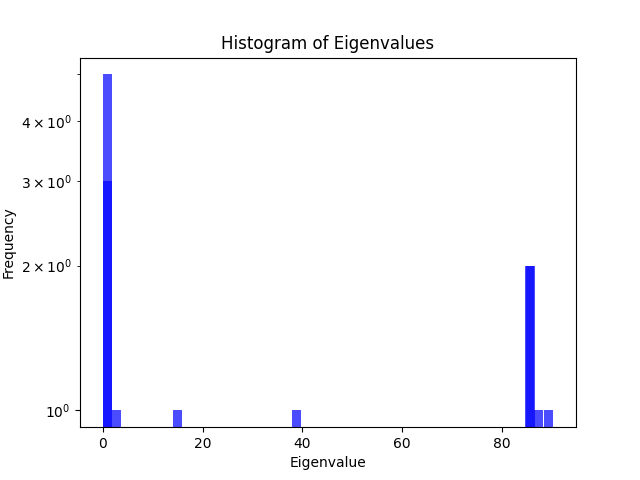
/home/leguark/gempy/gempy/core/data/structural_frame.py:206: UserWarning: The basement color was already used in the structural elements.Changing the basement color to #728f02.
warnings.warn(f"The basement color was already used in the structural elements."
Setting Backend To: AvailableBackends.numpy
Condition number: 7565.252333118076. Is positive definite: False
(array([], dtype=int64),)
/home/leguark/gempy_engine/gempy_engine/modules/solver/solver_interface.py:63: UserWarning: The covariance matrix is not positive definite
warnings.warn('The covariance matrix is not positive definite')
Condition number: 7753.789766158814. Is positive definite: False
(array([], dtype=int64),)
/home/leguark/gempy_engine/gempy_engine/modules/solver/solver_interface.py:63: UserWarning: The covariance matrix is not positive definite
warnings.warn('The covariance matrix is not positive definite')
Visualize the computed geological model in 3D
gempy_vista = gpv.plot_3d(
model=geo_model,
show=True,
kwargs_plot_structured_grid={'opacity': 0.8},
image=True
)
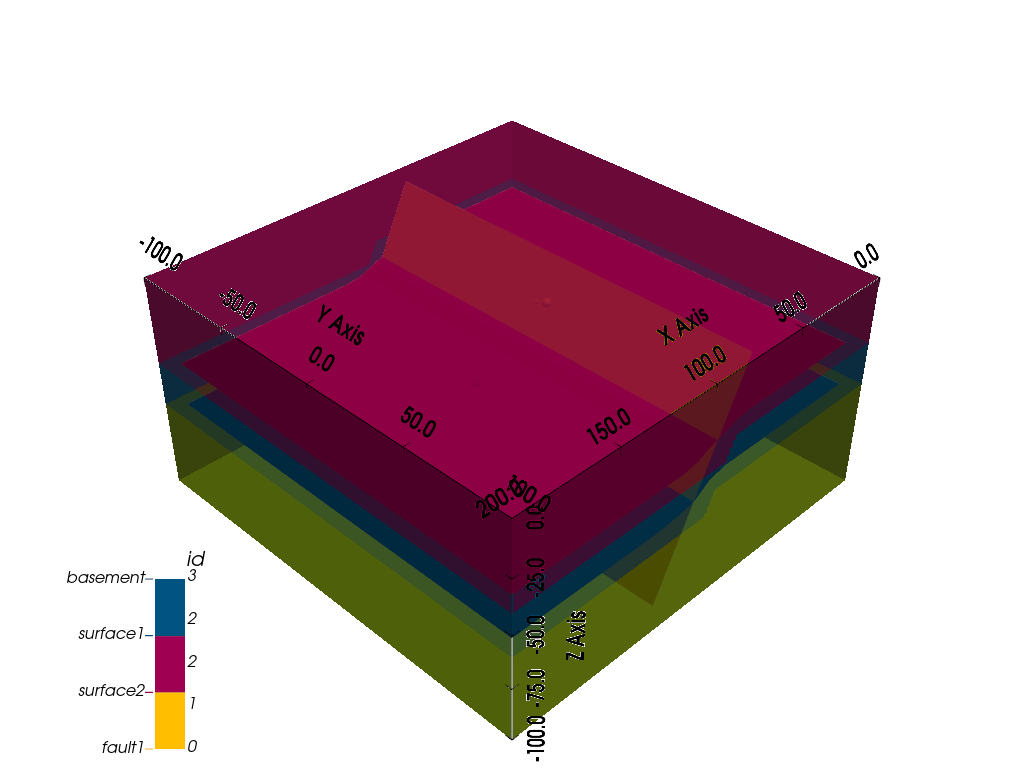
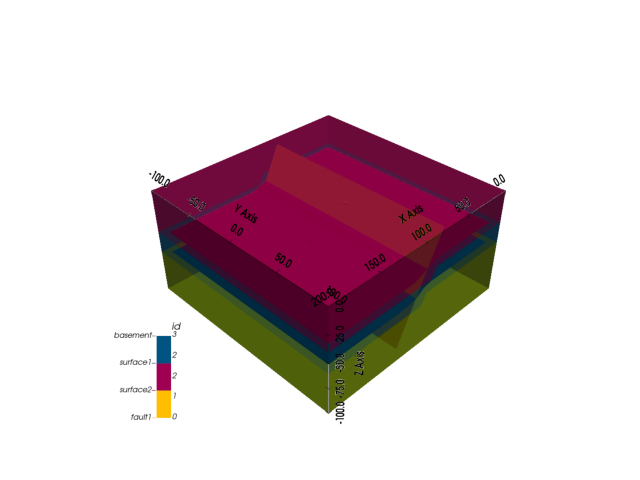
Preview the model’s input data:
p2d = gpv.plot_2d(geo_model, show=False)
plt.grid()
plt.show()
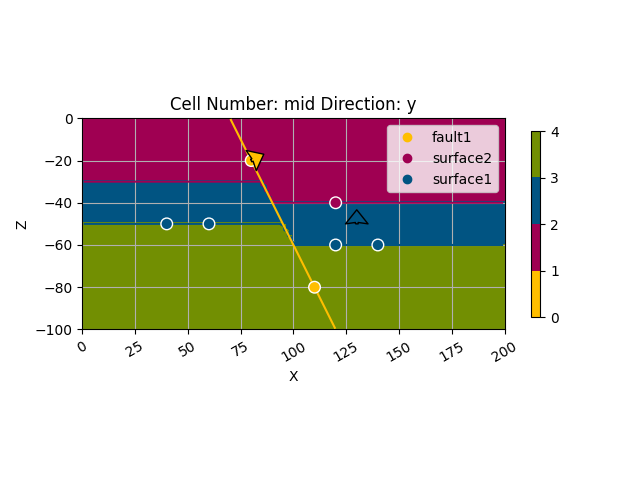
- # Calculate gravity
%%
BackendTensor.change_backend_gempy(engine_backend=gp.data.AvailableBackends.PYTORCH, dtype="float64")
Setting Backend To: AvailableBackends.PYTORCH
Set device positions
interesting_columns = pd.DataFrame()
x_vals = np.arange(20, 191, 10)
interesting_columns['X'] = x_vals
interesting_columns['Y'] = np.zeros_like(x_vals)
# Configuring the data correctly is key for accurate gravity calculations.
device_location = interesting_columns[['X', 'Y']]
device_location['Z'] = 0 # Add a Z-coordinate
# Set up a centered grid for geophysical calculations
# This grid will be used for gravity gradient calculations.
gp.set_centered_grid(
grid=geo_model.grid,
centers=device_location,
resolution=np.array([75, 5, 150]),
radius=np.array([150, 10, 300])
)
# Calculate the gravity gradient using GemPy
# Gravity gradient data is critical for geophysical modeling and inversion.
gravity_gradient = gp.calculate_gravity_gradient(geo_model.grid.centered_grid)
densities_tensor = BackendTensor.t.array([2., 2., 3., 2.])
densities_tensor.requires_grad = True
# Set geophysics input for the GemPy model
# Configuring this input is crucial for the forward gravity calculation.
geo_model.geophysics_input = gp.data.GeophysicsInput(
tz=BackendTensor.t.array(gravity_gradient),
densities=densities_tensor
)
Active grids: GridTypes.NONE|CENTERED|DENSE
Compute the geological model with geophysical data This computation integrates the geological model with gravity data.
sol = gp.compute_model(
gempy_model=geo_model,
engine_config=gp.data.GemPyEngineConfig(
backend=gp.data.AvailableBackends.PYTORCH,
dtype='float64'
)
)
grav = - sol.gravity
grav[0].backward()
Setting Backend To: AvailableBackends.PYTORCH
Condition number: 7565.252333117845.
Chunking done: 18 chunks
Condition number: 7753.789766158813.
Chunking done: 25 chunks
Condition number: 7753.789766158813.
plt.plot(x_vals, grav.detach().numpy(), '.-')
plt.xlim([0, 200])
plt.show()
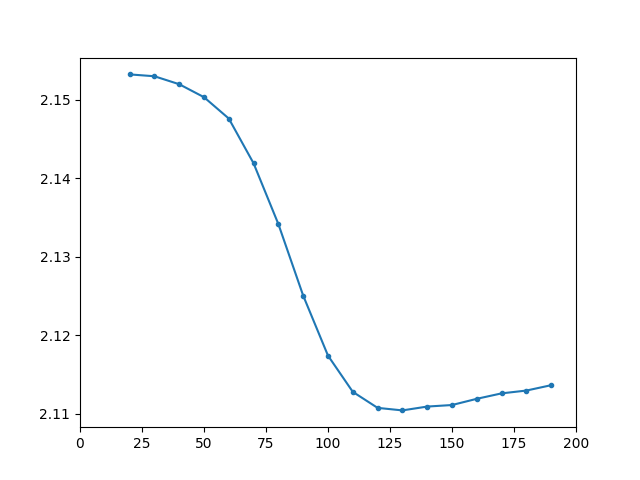
- # Plot model and gravity solution
%%
input_data = geo_model.surface_points_copy.df
fig = plot_model_and_grav(
blocks=(geo_model.solutions.raw_arrays.lith_block.reshape(resolution)),
grav=grav.detach().numpy(),
x_vals=x_vals,
input_data=input_data
)
fig.show()
Total running time of the script: (0 minutes 14.781 seconds)
